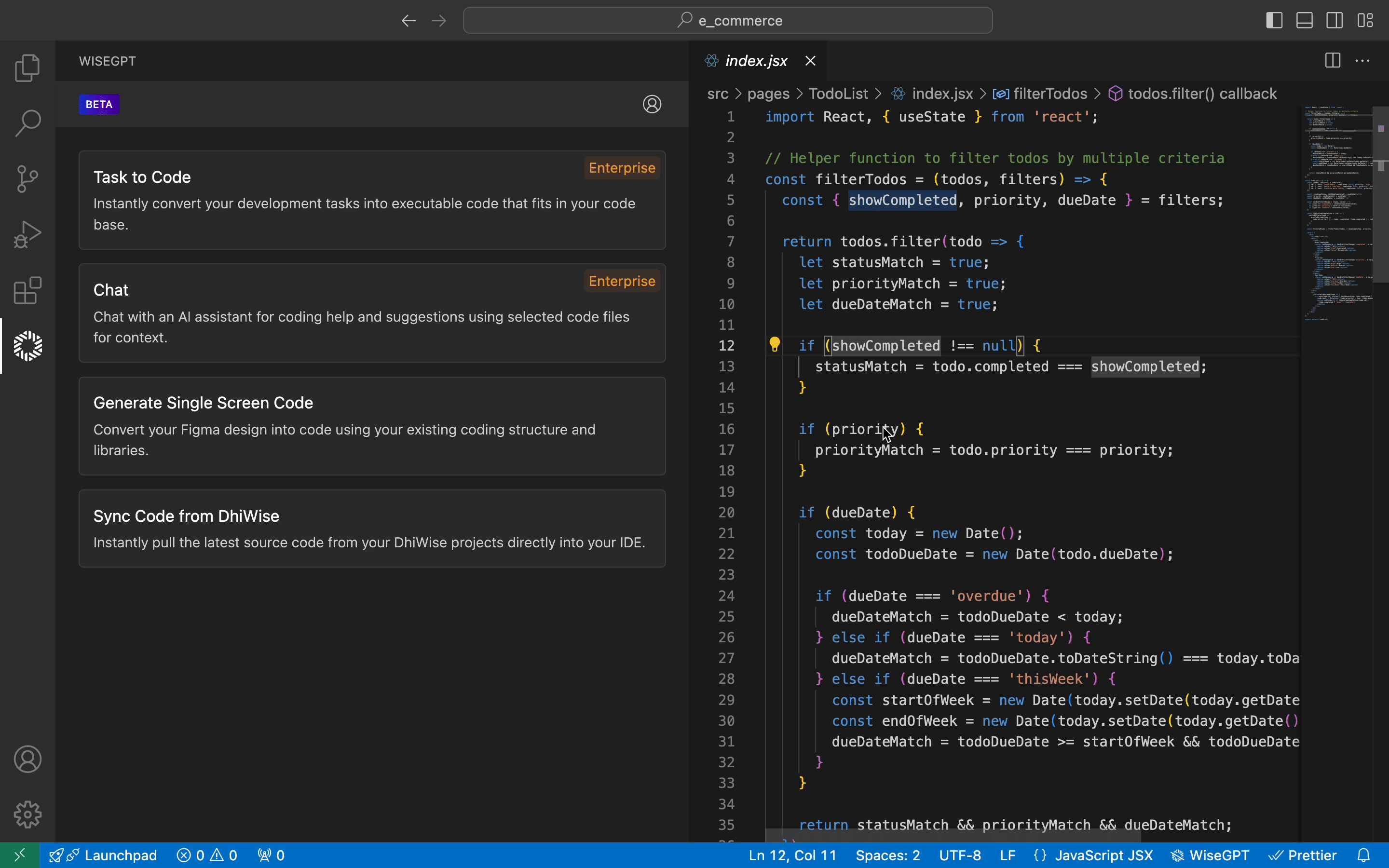Generate Unit Test Cases
What it does
The Generate Unit Test Cases command automatically creates unit test cases for the classes and functions, providing a structured way to verify the correctness and functionality of your code. This command generates test cases that align with your code’s logic, helping ensure that your code behaves as expected under various scenarios.
Why to use it?
This command supports all programming languages and frameworks.
To enhance the reliability of your code by generating thorough unit tests without manually writing them from scratch. This command is particularly useful in maintaining a robust testing framework, catching bugs early, and ensuring code quality over time. It speeds up the testing process and provides confidence in your code’s behavior, especially when making changes or adding new features.
When to use it?
- You’re writing new code and need to create corresponding unit tests to ensure it functions correctly.
- You’re preparing your code for a review, deployment, or handoff and need to demonstrate comprehensive test coverage.
- You want to improve test coverage in an existing codebase, especially if it currently lacks sufficient tests.
- You’re refactoring code to ensure the changes do not introduce new bugs or regressions.
- You’re maintaining a large or complex project and need to quickly generate tests for specific components.
How to use it?
Select command
Right-click to open the context menu, select WiseGPT, and then select Generate Unit Test Cases.
You can also click on the light bulb (💡) icon next to the selected code, then select Generate Unit Test Cases.
Switch to Chat
The command will generate appropriate unit test cases in the chat window, including:
- Test Scenarios: Detailed descriptions of each test scenario covered.
- Test Code: The actual unit test code is ready to be added to your test suite.
Review code
Review the generated test cases. You can continue the conversation in the chat to refine the tests, request additional scenarios, or modify the tests to better fit your specific needs. Apply the tests to your codebase to validate your code’s functionality.