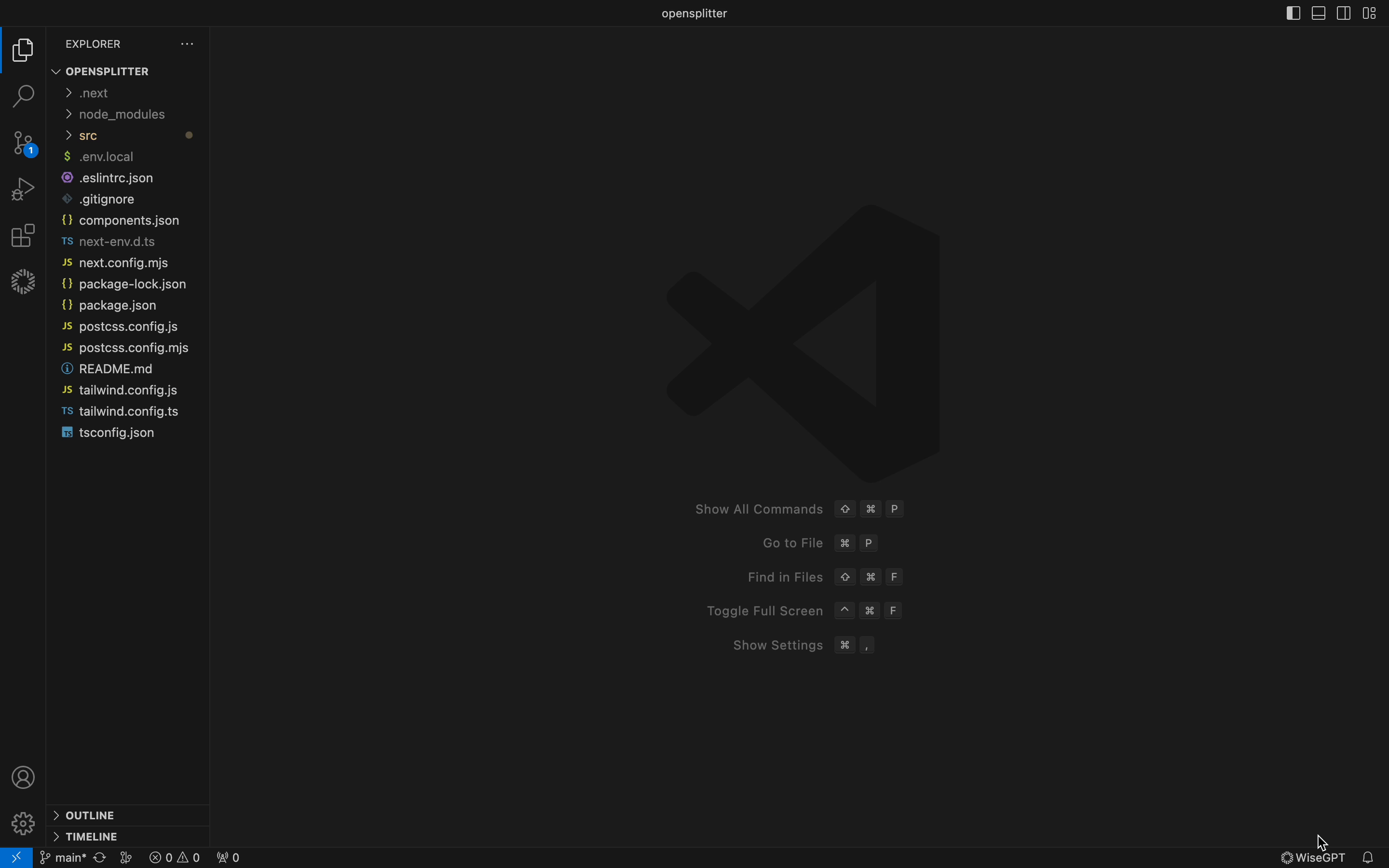Autocomplete
WiseGPT's new feature, Autocomplete, automatically completes code as you type or write comments. This powerful feature speeds up your coding process by intelligently suggesting context-aware code snippets or improvements while you're actively writing.
This command supports all programming languages and frameworks.
How to use it?
Code suggestions on-the-go
Put cursor over the code editor and start typing to see suggestions appear in real-time. The suggestions are based on the context of your current code and any relevant libraries or frameworks you are using.
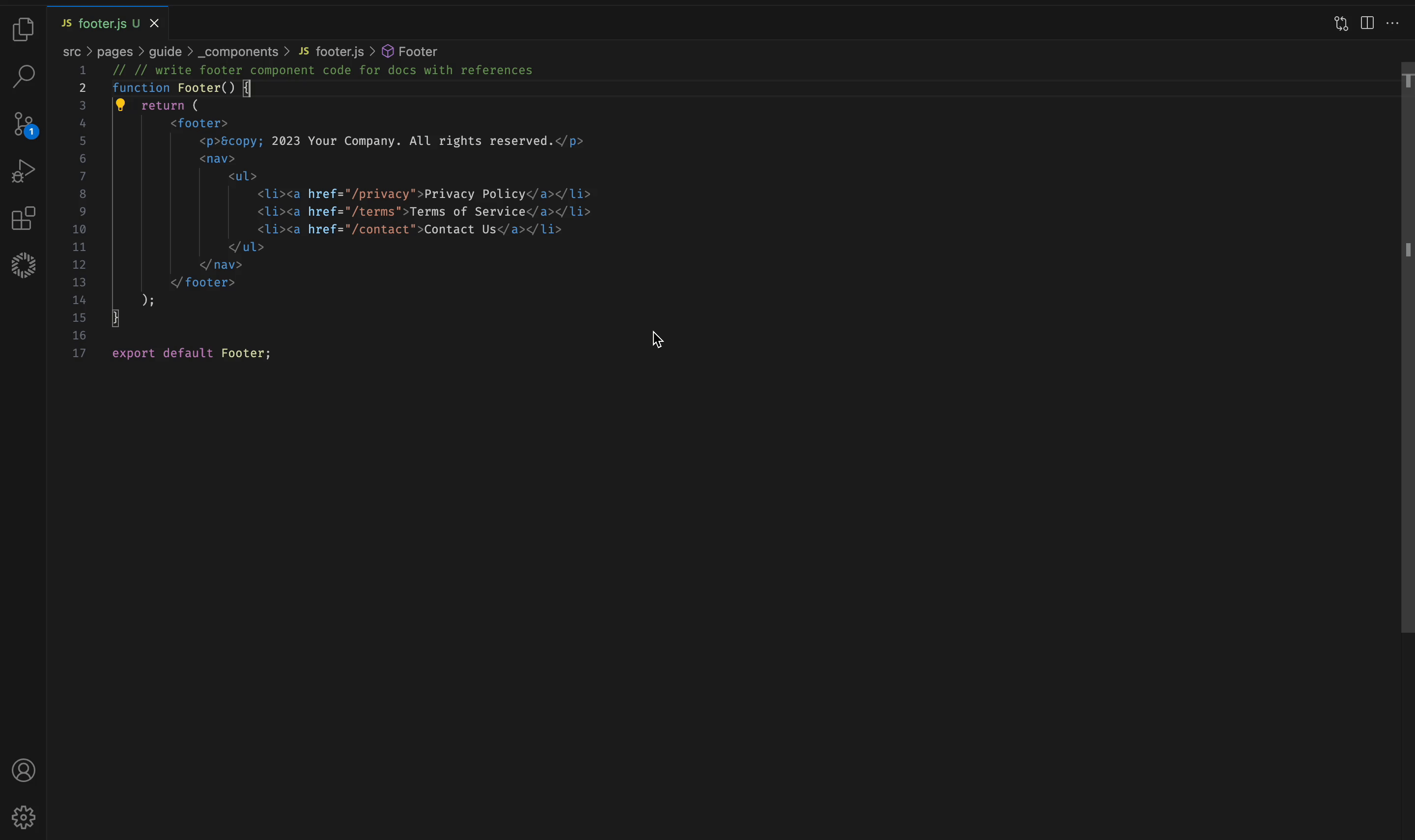
Using comments
You can also write comments describing the functionality you want to implement, and WiseGPT will generate the corresponding code for you.
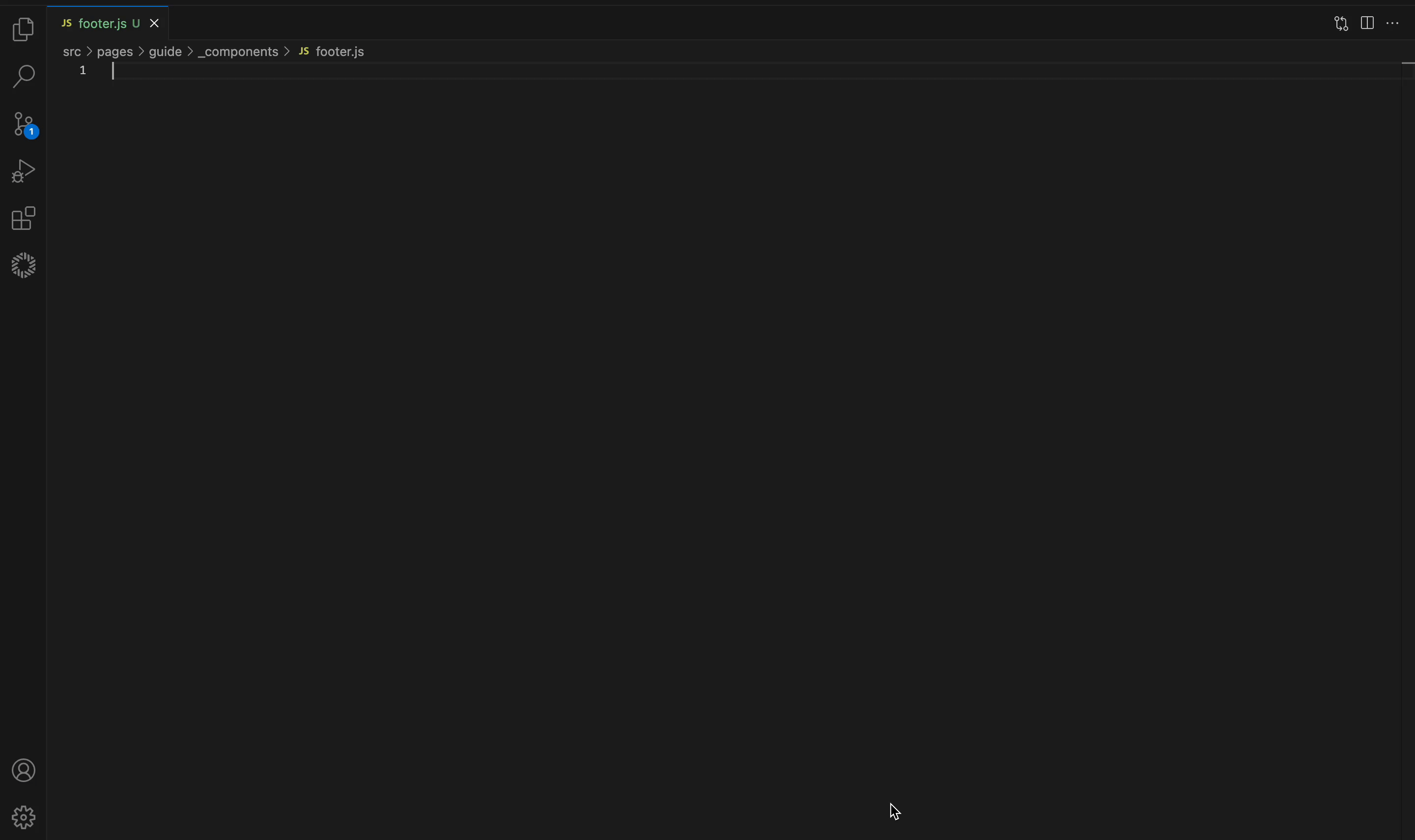
This feature significantly enhances development speed and ensures the code is aligned with your existing structure and libraries.
Manage your preferences
Navigate to the Status Bar (bottom right corner) of VS Code and click on WiseGPT. From there, you can toggle the autocomplete feature on or off.
Enable Autocomplete
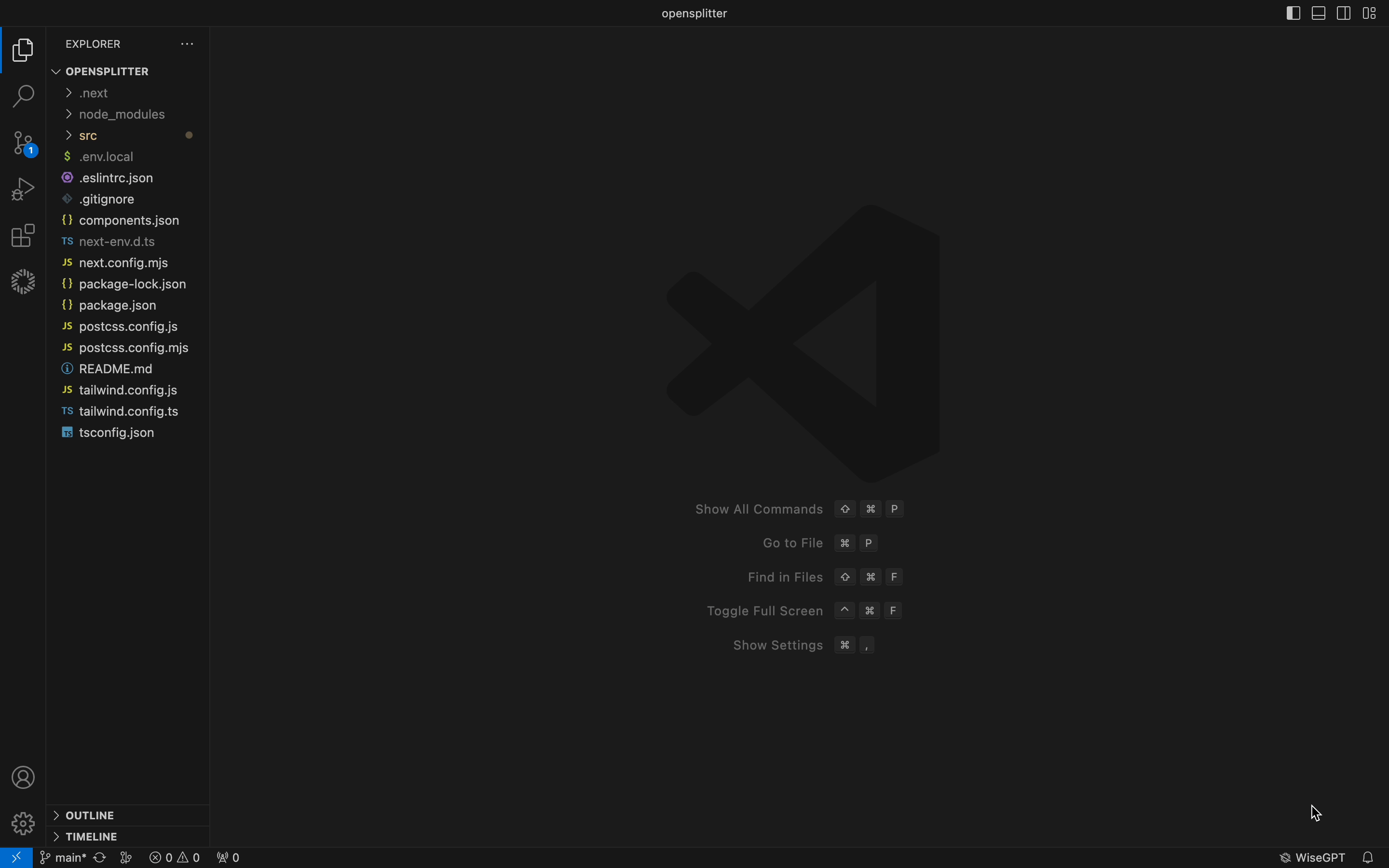
Disable Autocomplete