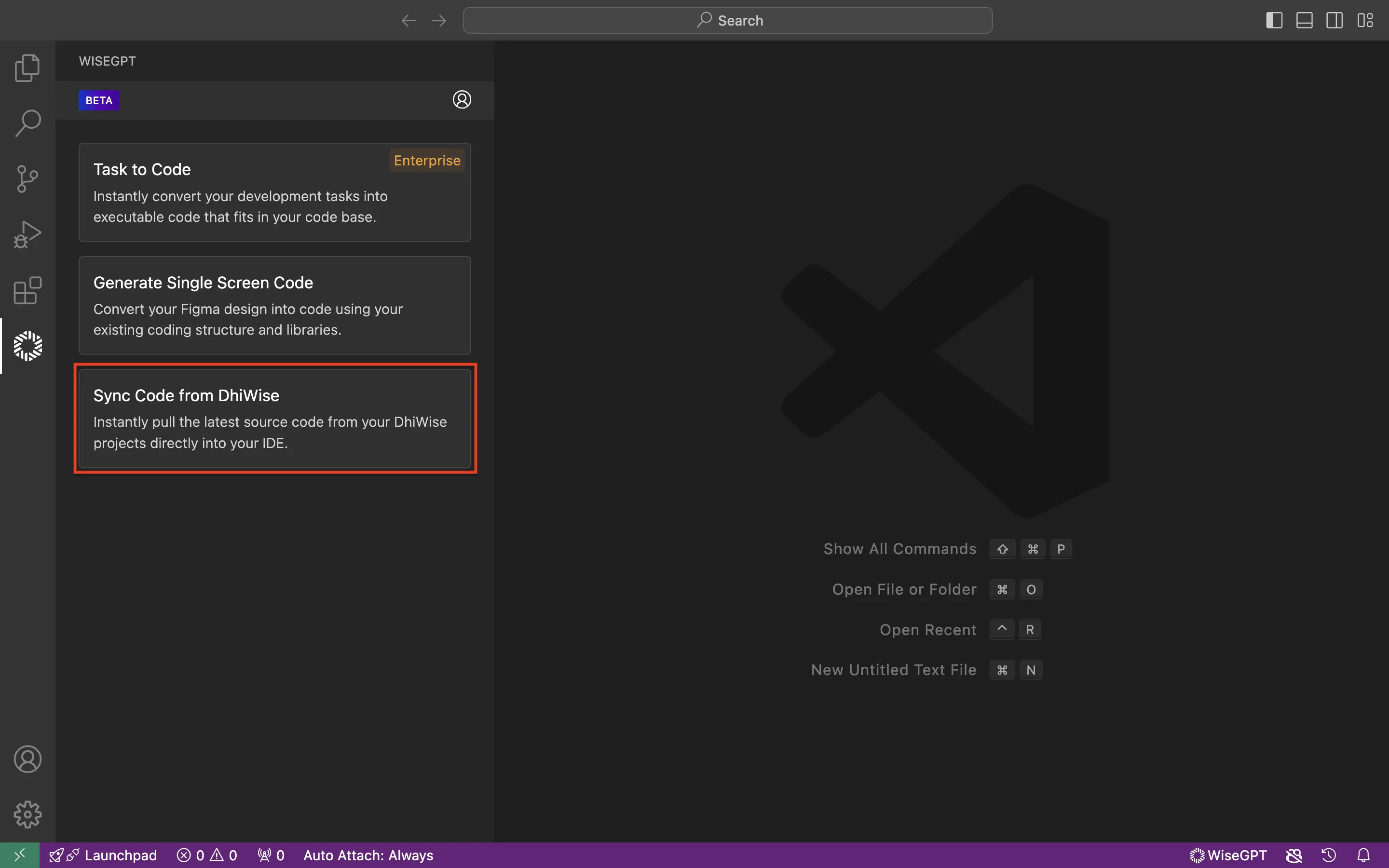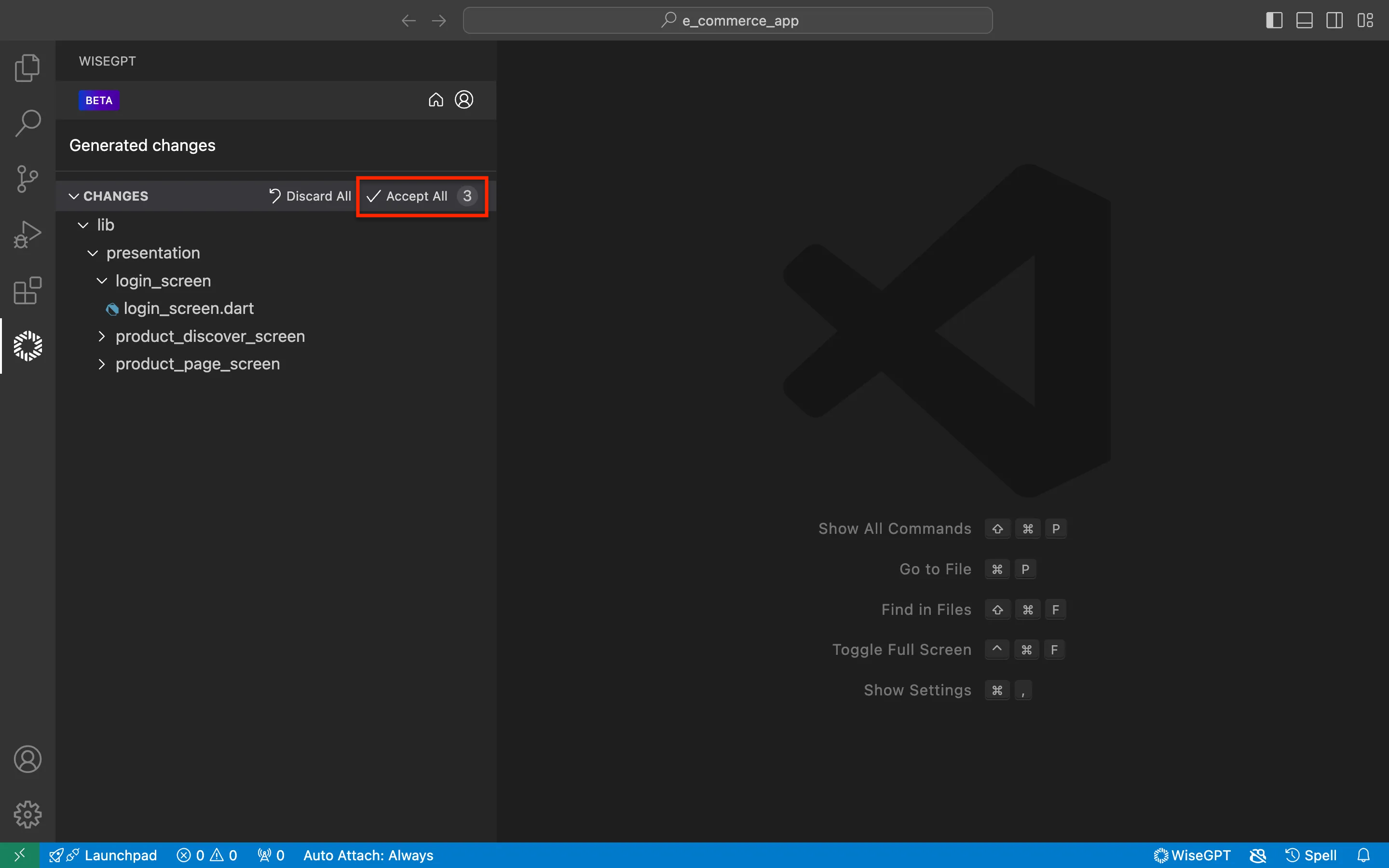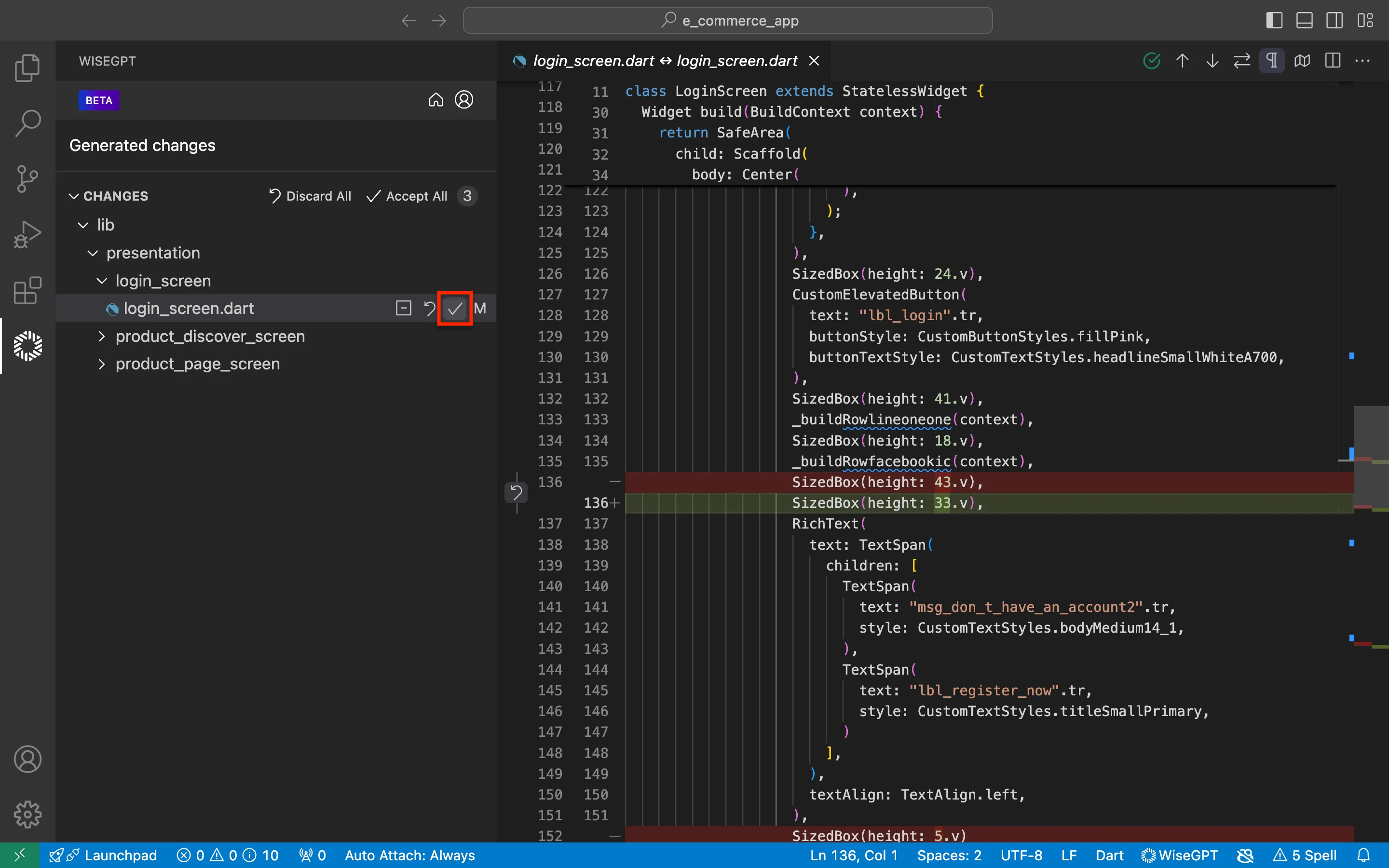Sync code from DhiWise
The Sync code feature in WiseGPT allows Users to seamlessly synchronize their application code from DhiWise. This functionality is designed to enable quick and easy access to your application code, allowing you to start customizing and managing it within seconds. By integrating this feature, you can streamline your development workflow, ensuring that your code is always up-to-date and in sync with the latest changes made in DhiWise.
Steps
Open your project directory
Click Open project folder to open your desired project directory, where you plan to sync your DhiWise generated application code.
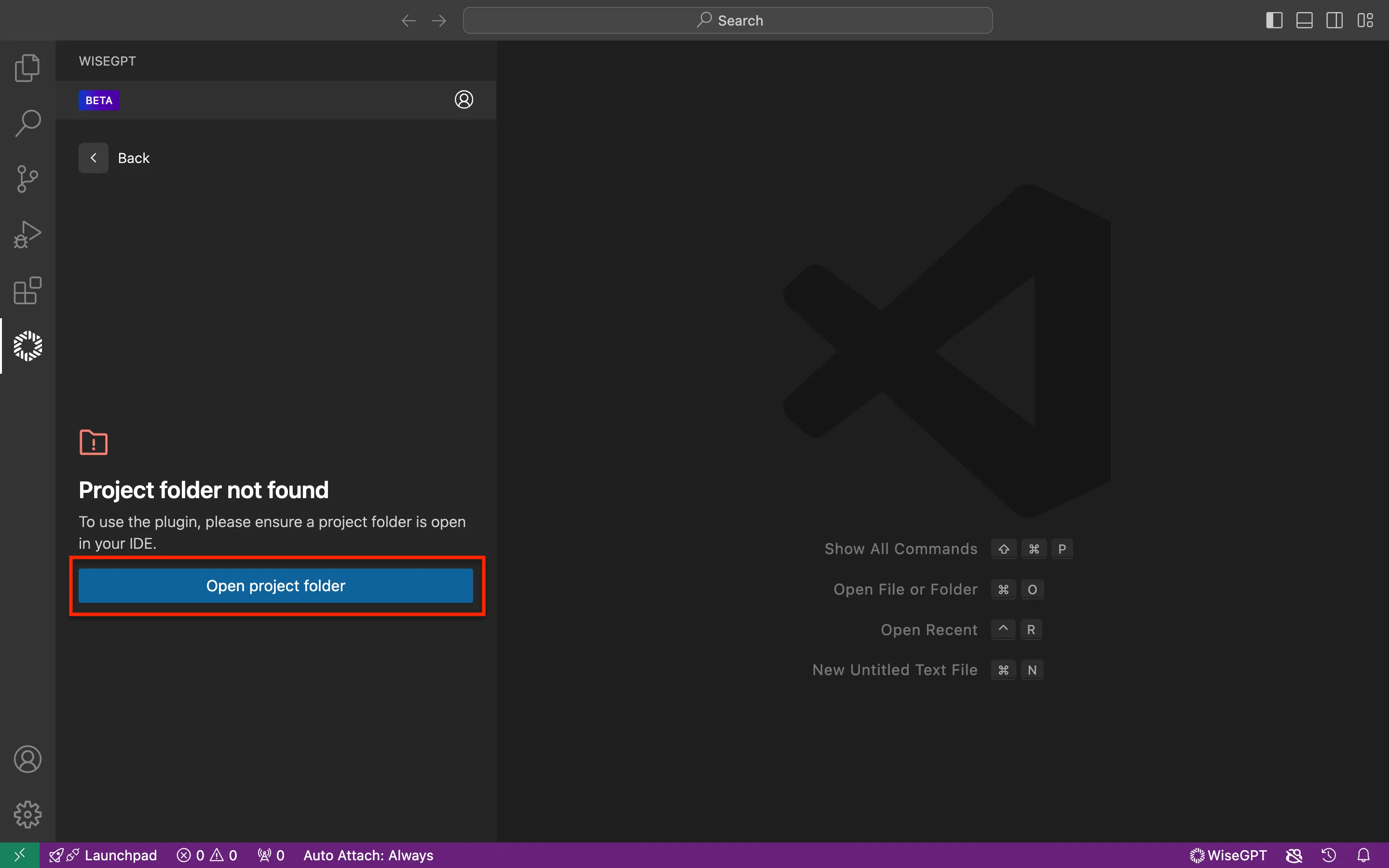
After selecting your project directory, proceed by following Step 3 again.
Paste application token
Confirm the prompts and paste your token into the field as shown below:
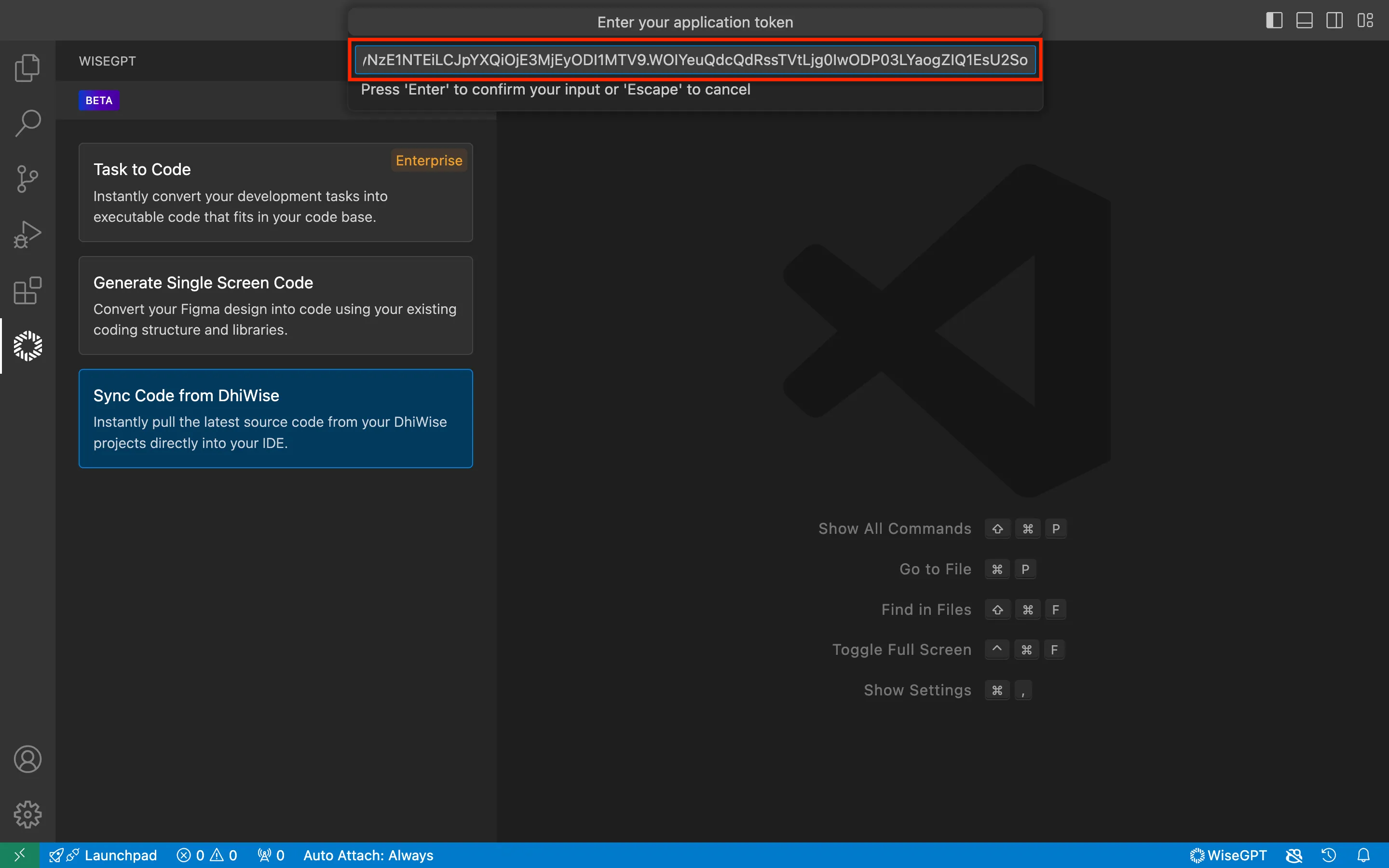
When you choose to Sync code from DhiWise, it will always synchronize the latest build of your application.
Press Enter, to initiate the code sync process.
Kudos! Your code is synced.
Sync new code changes
To keep your project directory updated with the changes made in your DhiWise application:
Click Back to Dashboard and click Sync code from DhiWise. Again, the extension will pull the latest changes and sync them with your local project.
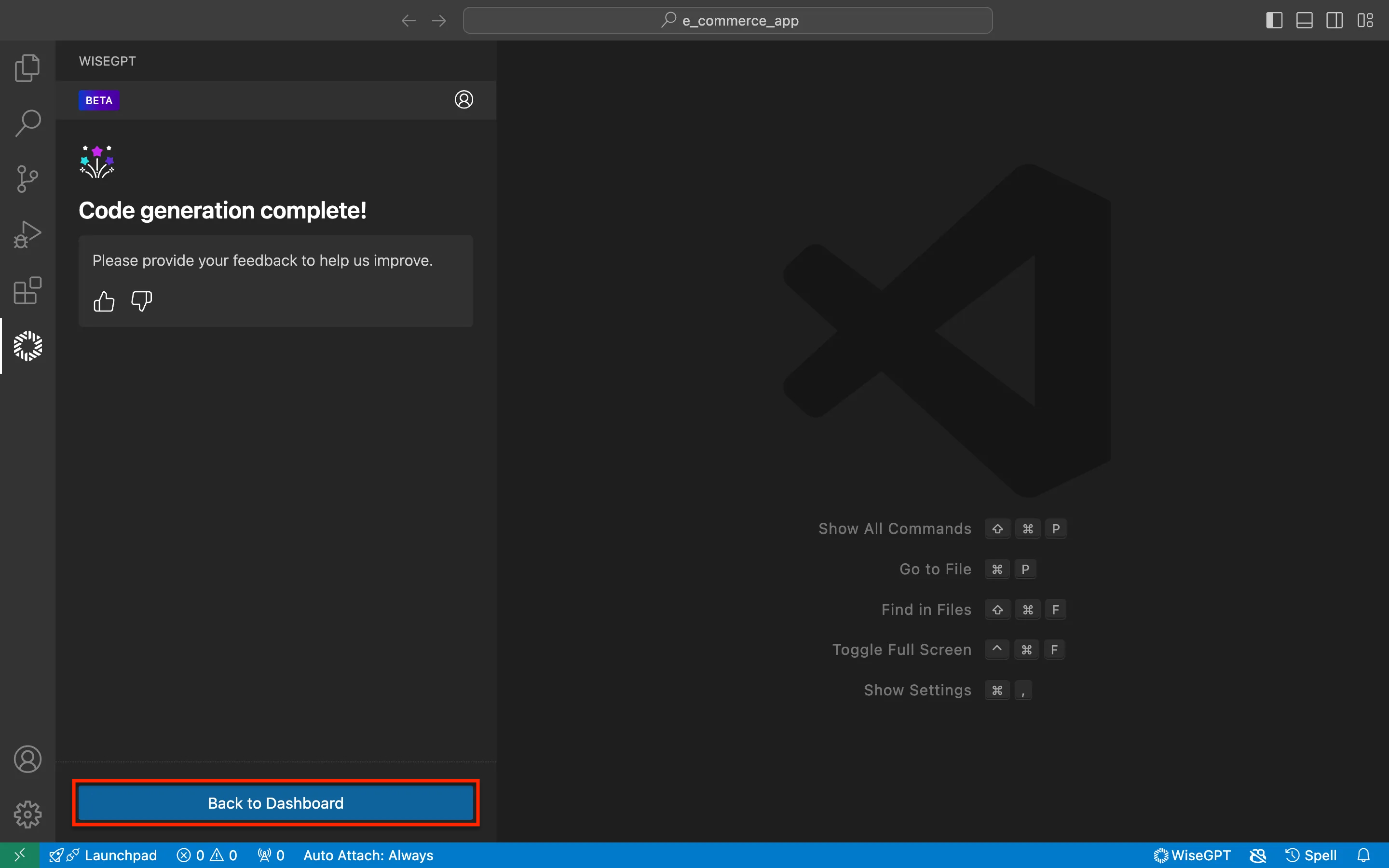
Merge new code changes
You can easily merge the latest changes with your existing code as shown below:
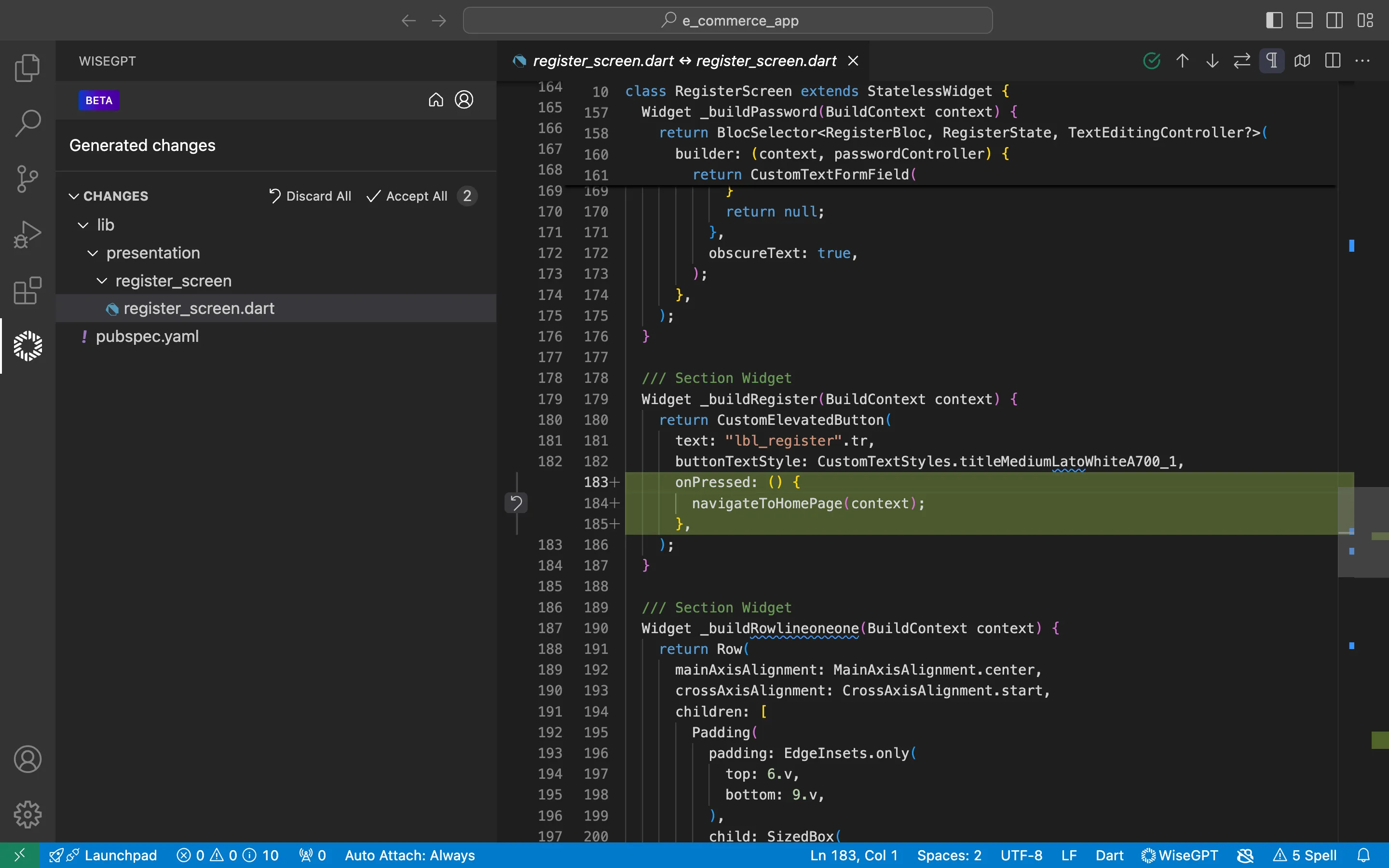
By using this feature, you can streamline your development process, ensuring your application code is always up-to-date and easily manageable.